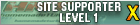Computer overheating???
#13
well playing WoW for 15 mins it restarted itself again  . Maybe its the game, but i doubt it my brother n law's pc play's it just fine. All the fan's work. My original guess was the PSU couldnt handle the game. I dont know It doesnt do this when playing battlefield 2 or Counter strike so i dunno
. Maybe its the game, but i doubt it my brother n law's pc play's it just fine. All the fan's work. My original guess was the PSU couldnt handle the game. I dont know It doesnt do this when playing battlefield 2 or Counter strike so i dunno 
 . Maybe its the game, but i doubt it my brother n law's pc play's it just fine. All the fan's work. My original guess was the PSU couldnt handle the game. I dont know It doesnt do this when playing battlefield 2 or Counter strike so i dunno
. Maybe its the game, but i doubt it my brother n law's pc play's it just fine. All the fan's work. My original guess was the PSU couldnt handle the game. I dont know It doesnt do this when playing battlefield 2 or Counter strike so i dunno 
#16
Do a ram test, they are usually a DOS program. Try another graphics intensive program. If that does the same thing, try swapping the PS. Just keep doing tests that rule things out as a problem.
I would also try re-installing the program, try like 1/2 dozen times.
I would also try re-installing the program, try like 1/2 dozen times.
#18
turn the PC off, pull out 512 and try playing again.
if it crashes, swap the 512's and play again (trying to determine if one of the sticks is bad).
if it still crashes completely un-install the video card drivers, then re-install the latest ones.
Report back.
if it crashes, swap the 512's and play again (trying to determine if one of the sticks is bad).
if it still crashes completely un-install the video card drivers, then re-install the latest ones.
Report back.
#19
My computer kept locking up...I did everything that everyone has mention, uninstalled and reloaded drivers, reloaded windows I even upgraded to windows XP, swapped out mem sticks bought new ones. After all that it was that POS Video Card. new card in no problems. It all started with graphic intensive ---- and then it deteriorated to just booting up windows.
Do you get the blue screen of death yet?
Do you get the blue screen of death yet?
#20
well i doubt its overheating, the thermal load for that processor is 162 degrees f.
you can test your power supply with a multimeter, also check to make sure your processor and video card are fully seated. there is a rare problem called chip creep where the processor expands and contracts due to the change in temperature and over a period of time can work its way out of the socket, although this is pretty rare, i have only seen it happen once.
99% of the time its a software problem. so basically we know at this point that it only does it with this ame right?
have you been able to run the game before on this machine?
also can you describe what exactly happens when it shuts down, does it shut off suddenly like the cable came unplugged, or does it go through the shut down procedure? any error messages on start up or before it shuts down?
when it happens again reboot your machine and check the application log in the event viewer and see what happens before the machine shuts down, like a memory dump or something.
http://support.microsoft.com/default...8427&sd=tech#2
if the video card is suspec then you can try and disable it in device manager and see if that causing the problem.
also open the task manager and watch how much resources your system is using, you may have a virus or some spyware problem.
your can find specs on your processor here : http://processorfinder.intel.com/det...px?sSpec=SL8Q9
you can test your power supply with a multimeter, also check to make sure your processor and video card are fully seated. there is a rare problem called chip creep where the processor expands and contracts due to the change in temperature and over a period of time can work its way out of the socket, although this is pretty rare, i have only seen it happen once.
99% of the time its a software problem. so basically we know at this point that it only does it with this ame right?
have you been able to run the game before on this machine?
also can you describe what exactly happens when it shuts down, does it shut off suddenly like the cable came unplugged, or does it go through the shut down procedure? any error messages on start up or before it shuts down?
when it happens again reboot your machine and check the application log in the event viewer and see what happens before the machine shuts down, like a memory dump or something.
http://support.microsoft.com/default...8427&sd=tech#2
if the video card is suspec then you can try and disable it in device manager and see if that causing the problem.
also open the task manager and watch how much resources your system is using, you may have a virus or some spyware problem.
your can find specs on your processor here : http://processorfinder.intel.com/det...px?sSpec=SL8Q9