Windows Code
#11
Originally Posted by 97EconoBox
You dont have to reload you can run 'control passwords2' at the run command and reset any password on a windows XP machine as long as you are not in a network environment. I might have the command wrong but it should be it. Google it if its wrong.
#12
Originally Posted by PureCRXtasy
if you have no clue what you're talking about, why post? You have to have admin rights to change a password. If he had admin rights, there would be no point of this post.
If he has created an account outside of the admin account (which is pretty much how it works by default when you set up Windows the first time) it is created with admin rights so he can install software and make system changes.
------- think before you try to correct someone.
If you run that command you CAN reset the admin password and any other accounts created on the PC.
#13
I ------- hate it when some retard installs windows a few times and then thinks they know how to correct people. You don't know ----.
Granted I don't know it all but I have been doing this for about 3 years now and have been doing it on the side for about 5. I have used this command quite a few times and it would seem that you did not even try it before you posted.
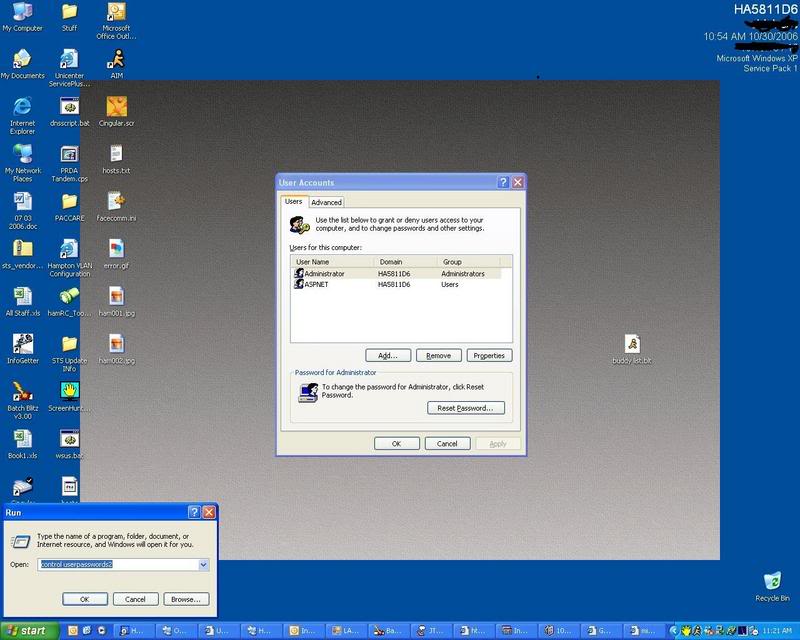
pwned.
now much on a bowl of my nuts PureCRXtasy. Oh and I love your sig......why don't you give that a shot.
You can see the option to reset the admin password right at the bottom
Granted I don't know it all but I have been doing this for about 3 years now and have been doing it on the side for about 5. I have used this command quite a few times and it would seem that you did not even try it before you posted.
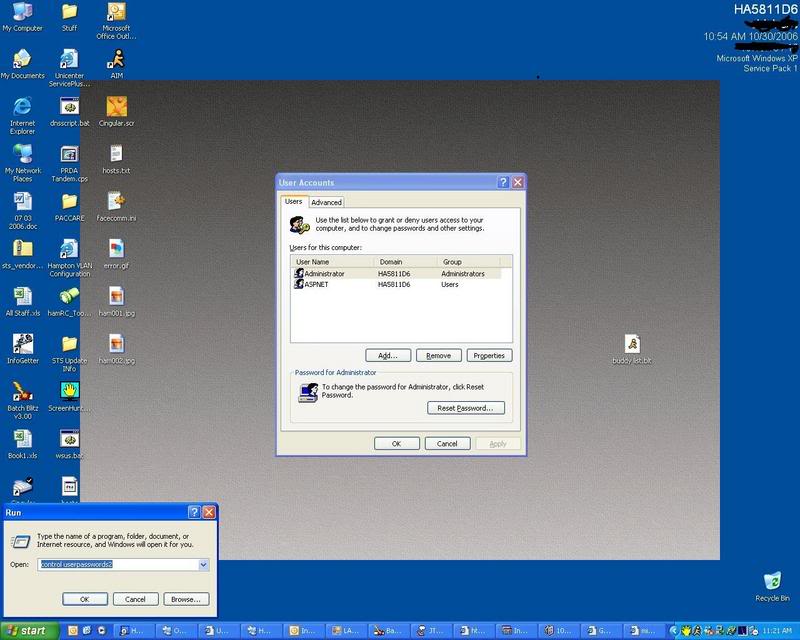
pwned.
now much on a bowl of my nuts PureCRXtasy. Oh and I love your sig......why don't you give that a shot.
You can see the option to reset the admin password right at the bottom
#14
Originally Posted by 97EconoBox
If you run that command you CAN reset the admin password and any other accounts created on the PC.
Originally Posted by 97EconoBox
I ------- hate it when some retard installs windows a few times and then thinks they know how to correct people. You don't know ----.
#15
I am not logged into the picture you see above as an admin. It's just a regular windows account. Look at the picture. If he is sitting on a windows box he had to have created an account during setup. how often is the main account not an admin account? It seems you have forgotten quite a bit about windows......
#17
Originally Posted by 97EconoBox
Are we even arguing the same thing? I don't think we are on the same page here.
If you create an account that only belongs to the Users group and try to open user accounts, it prompts you for an admin account. What is it that I've forgotten here?
#18
Originally Posted by PureCRXtasy
If you create an account that only belongs to the Users group and try to open user accounts, it prompts you for an admin account. What is it that I've forgotten here?
Most users who would have this issue are only going to have one account outside of their default admin and aren't going to know the difference between the 2. ( No offence CRxrx7)
I am trying to make things simple instead of trying to flex my knowledge of bootable flashdisk's and Hex editors.
On a side note I have noticed that folks in the "IT" field tend to be egotistical and argure a bit with others thoughs and theroies. (Not you in particular but in general). Do Doctors and other professionals do this?
#19
Originally Posted by 97EconoBox
My point is that in a home environment or domestic environment, when do you create an account outside of the default admin, that is NOT an admin account? you have to make that happen. If you roll through the setup after installing/buying your PC or whatever you HAVE to create another account. by default, you create an account with admin rights unless you specify other wise.
Originally Posted by 97EconoBox
I am trying to make things simple instead of trying to flex my knowledge of bootable flashdisk's and Hex editors.
Originally Posted by 97EconoBox
On a side note I have noticed that folks in the "IT" field tend to be egotistical and argure a bit with others thoughs and theroies. (Not you in particular but in general). Do Doctors and other professionals do this?
 If one can't debate about a point, how is one to come to a logical and correct conclusion?
If one can't debate about a point, how is one to come to a logical and correct conclusion?
#20
I can tell you have some experience here. ....and I bet you could tell I don't have quite as much since I was so quick to shoot out all of the super sweet comments.
You have totaly argued your point so calmly that I kind of feel retarted for the comments and the fact that I don't think I was on hte same page. I am in ------- mode today.
I think we have throughly ran this into the ground. no thanks to me. but I did learn something.
You have totaly argued your point so calmly that I kind of feel retarted for the comments and the fact that I don't think I was on hte same page. I am in ------- mode today.
I think we have throughly ran this into the ground. no thanks to me. but I did learn something.







